Editor's Review
📱✨ WPS Office-PDF, Word, Sheet, PPT is a powerful, all-in-one office suite designed to meet all your document needs on the go! 🚀 Whether you're a student, professional, or just someone who needs to handle documents efficiently, WPS Office has got you covered. With its sleek interface and robust features, it's like carrying a full-fledged office in your pocket! 💼📂
🌟 Why choose WPS Office? 🌟 This app supports a wide range of file formats including PDF, Word (DOC/DOCX), Excel (XLS/XLSX), and PowerPoint (PPT/PPTX). It’s compatible with Microsoft Office formats, ensuring seamless editing and sharing. Plus, it’s packed with advanced tools like PDF conversion, cloud storage integration, and real-time collaboration. 📄🔗
💡 Key Highlights: 💡
- 🖋️ Edit and create documents, spreadsheets, and presentations with ease.
- ☁️ Sync your files across devices using WPS Cloud, Google Drive, Dropbox, and more.
- 👥 Collaborate in real-time with teammates or classmates.
- 🔒 Secure your files with password protection and encryption.
- 📊 Advanced PDF tools including annotation, merging, and splitting.
🌈 User-Friendly Experience: 🌈 The app boasts a clean, intuitive design that makes navigation a breeze. Even if you're not tech-savvy, you'll find it easy to use. Plus, it’s lightweight and doesn’t hog your device’s resources. 🏃♂️💨
🔍 Perfect for Everyone: 🔍 From students taking notes to professionals preparing reports, WPS Office is versatile enough for any scenario. And the best part? It’s free to download with optional premium features for those who need extra power. 🎓💼
Features
Edit Word, Excel, and PPT files
PDF conversion and editing
Real-time collaboration
Cloud storage integration
Lightweight and fast
Password protection
Multiple file format support
Offline access
Templates for quick starts
Cross-platform sync
Pros
Free with premium options
Highly compatible with MS Office
User-friendly interface
Advanced PDF tools
Works offline
Regular updates
Supports large files
Cons
Ads in free version
Premium features costly
Occasional lag with heavy files
 APK
APK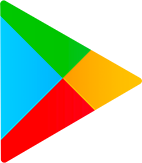 Google Play
Google Play