Editor's Review
📄✨ Document Scanner - PDF Creator is your ultimate digital companion for transforming physical documents into crisp, clear, and professional-quality PDFs with just a tap! 🚀 Whether you're a student, professional, or someone who loves staying organized, this app is designed to make your life easier by turning your smartphone into a powerful scanning tool. 📱🔍
With its intuitive interface and advanced features, Document Scanner - PDF Creator allows you to scan receipts, contracts, notes, and more, and save them as high-quality PDFs or images. 🌟 The app uses cutting-edge technology to enhance text clarity, remove shadows, and adjust perspective, ensuring your scanned documents look as good as the originals. 🖨️📑
🔹 Why choose Document Scanner - PDF Creator? 🔹 This app stands out with its lightning-fast scanning speed, seamless cloud integration, and robust editing tools. You can easily organize your scanned files into folders, add annotations, or even password-protect sensitive documents. 🔒📂 Plus, it supports multiple file formats, making it versatile for all your scanning needs. 🎯
💡 Perfect for: - Students digitizing lecture notes 📚 - Professionals managing contracts and invoices 💼 - Travelers keeping track of receipts ✈️ - Anyone looking to reduce paper clutter 🏡
Join millions of users who trust Document Scanner - PDF Creator to streamline their document management process. Download now and experience the future of scanning! 📲👇
Features
High-quality document scanning
Perspective correction & auto-crop
Text enhancement & shadow removal
Multiple file format support
Cloud storage integration
Password protection for PDFs
Batch scanning mode
Annotation & editing tools
Organize files into folders
Quick share via email or apps
Pros
Lightning-fast scanning speed
User-friendly interface
No ads or watermarks
Works offline
Secure document handling
High-resolution output
Affordable premium features
Cons
Premium features require subscription
Large scans may slow performance
Limited free storage space
 APK
APK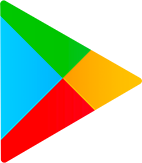 Google Play
Google Play