Editor's Review
📱 Send Anywhere (File Transfer) is a revolutionary app designed to make file sharing seamless, fast, and secure. Whether you're sending photos, videos, documents, or any other type of file, Send Anywhere ensures that your data reaches its destination without the hassle of cables, cloud storage, or complicated setups. 🌟
🚀 With its intuitive interface and lightning-fast transfer speeds, Send Anywhere stands out as one of the best file-sharing apps available today. It uses peer-to-peer (P2P) technology to transfer files directly between devices, ensuring that your data doesn't linger on unnecessary servers. This not only speeds up the process but also enhances security. 🔒
💡 One of the standout features of Send Anywhere is its ability to transfer files without requiring both parties to have the app installed. You can generate a one-time link or a 6-digit key to share files with anyone, anywhere. This makes it incredibly versatile for both personal and professional use. 🌍
🎯 The app supports cross-platform transfers, meaning you can send files from your Android device to an iPhone, Windows PC, or even a Mac without any compatibility issues. It also offers a web version for those who prefer not to download the app. 🖥️📲
🔋 Additionally, Send Anywhere doesn't consume your mobile data unless you choose to use it. You can opt for Wi-Fi Direct or hotspot transfers to save on data usage. The app also provides a history feature, allowing you to keep track of your sent and received files. 📂
🌈 Whether you're a student sharing lecture notes, a professional sending work documents, or just someone who loves to share memories with friends and family, Send Anywhere has got you covered. Its combination of speed, security, and simplicity makes it a must-have tool in today's digital world. 🎉
Features
Peer-to-peer file transfer
No app required for recipients
Cross-platform compatibility
One-time links and 6-digit keys
Wi-Fi Direct and hotspot support
File transfer history
No file size limits
Web version available
Secure and encrypted transfers
No registration needed
Pros
Blazing-fast transfer speeds
High-level security and encryption
No file size restrictions
Works across all devices
No need for both parties to have the app
Saves mobile data with Wi-Fi options
User-friendly interface
No registration or login required
Cons
Requires stable internet connection
Large files may take time on slow networks
Limited features in free version
 APK
APK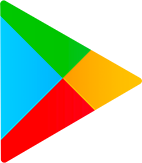 Google Play
Google Play