Editor's Review
🔒 Vault - Hide Pics, App Lock is the ultimate privacy protection app designed to keep your sensitive photos, videos, and apps secure from prying eyes! 🚀 Whether you're hiding personal memories, confidential documents, or just want to lock certain apps, Vault offers a seamless and highly secure solution. With military-grade encryption and a user-friendly interface, this app ensures that your private data stays private. 📱💾
🛡️ Why choose Vault? In today's digital age, privacy is more important than ever. Vault provides a safe space for your sensitive files, allowing you to store them behind a password-protected or fingerprint-secured vault. The app also features a break-in alert system, which captures photos of anyone who tries to access your vault without permission. 🚨📸
🌟 Key Highlights: Vault isn't just about hiding files—it's about giving you complete control over your digital privacy. The app supports cloud backup, so you never lose your data, and it even has a decoy mode to throw off anyone who might be snooping. Plus, the intuitive design makes it easy to use for everyone, from tech-savvy users to beginners. 🧑💻👵
📂 How it works: Simply download Vault from the app store, set up your secure password or fingerprint, and start adding photos, videos, or apps to your vault. The app automatically encrypts your files, making them inaccessible without your authorization. You can also customize the app's appearance and settings to suit your preferences. 🎨⚙️
🔍 Who is it for? Vault is perfect for anyone who values their privacy—whether you're a business professional, a student, or just someone who wants to keep their personal life personal. It's also great for parents who want to restrict access to certain apps on their children's devices. 👨👩👧👦📵
💡 Pro Tip: Use Vault's cloud backup feature to ensure your files are safe even if you lose or change your device. This way, you can always restore your private data whenever you need it. ☁️🔄
Features
Hide photos and videos securely
Lock apps with password/fingerprint
Military-grade encryption
Break-in alert with photo capture
Cloud backup for data safety
Decoy mode to mislead snoopers
Intuitive and user-friendly interface
Customizable app appearance
Supports fingerprint unlock
Automatic file encryption
Pros
Highly secure with encryption
Easy to use for all ages
Cloud backup prevents data loss
Break-in alerts enhance security
Decoy mode adds extra protection
Fingerprint support for quick access
Customizable interface
Cons
Free version has ads
Cloud backup requires subscription
Some features locked behind paywall
 APK
APK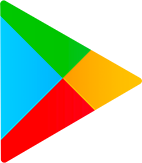 Google Play
Google Play