Editor's Review
📄 pdfFiller: Edit, Fill, Sign PDF is a powerful and versatile app designed to make your document management tasks a breeze! 🚀 Whether you're a student, professional, or just someone who deals with PDFs regularly, this app is a game-changer. With its intuitive interface and robust features, you can easily edit, fill, and sign PDFs on the go. No more printing, scanning, or struggling with clunky software—pdfFiller brings all the tools you need right to your fingertips. ✨
🔹 Edit PDFs with Ease: Need to make quick changes to a PDF? No problem! pdfFiller allows you to edit text, images, and even rearrange pages effortlessly. 🖊️ Whether it's correcting a typo or adding a new section, the app gives you complete control over your documents.
🔹 Fill Out Forms Seamlessly: Tired of printing forms just to fill them out by hand? pdfFiller lets you fill out any PDF form digitally, saving you time and paper. 📝 From tax forms to job applications, you can complete them all with just a few taps.
🔹 Sign Documents Electronically: Gone are the days of printing, signing, and scanning documents. With pdfFiller, you can add your signature or request signatures from others electronically. ✍️ It's fast, secure, and legally binding—perfect for contracts, agreements, and more.
🔹 Cloud Integration: pdfFiller seamlessly integrates with popular cloud storage services like Google Drive, Dropbox, and OneDrive. ☁️ This means you can access your documents from anywhere, anytime, and on any device.
🔹 Collaborate with Ease: Working on a document with a team? pdfFiller makes collaboration simple. You can share documents, track changes, and even leave comments for others. 👥 It's perfect for group projects, business proposals, and more.
🔹 Security First: Your documents are safe with pdfFiller. The app uses advanced encryption to protect your data, ensuring that your sensitive information stays private. 🔒
Whether you're a busy professional, a student, or just someone who wants to simplify their document workflow, pdfFiller is the ultimate tool for all your PDF needs. 🎯 Download it today and experience the future of document management! 📲
Features
Edit text and images in PDFs
Fill out forms digitally
Sign documents electronically
Cloud storage integration
Collaborate with team members
Advanced security features
User-friendly interface
Access documents anywhere
Legally binding signatures
Track changes and comments
Pros
Saves time and paper
Easy to use interface
Secure document handling
Works on multiple devices
Great for teamwork
No need for printing
Fast and efficient
Cons
Subscription required for full features
Limited free version
Occasional lag with large files
 APK
APK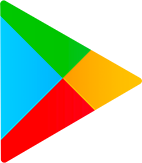 Google Play
Google Play