Editor's Review
🎨 Canva is a revolutionary graphic design platform that empowers everyone to create stunning visuals effortlessly! Whether you're a professional designer, a small business owner, a student, or just someone who loves creativity, Canva has got you covered. 🌟 With its intuitive drag-and-drop interface, thousands of templates, and a vast library of fonts, images, and icons, Canva makes design accessible to all—no prior experience needed! 🚀
📱 Available as both a web and mobile app (Android & iOS), Canva lets you design on the go. From social media posts, presentations, and posters to logos, flyers, and even videos, the possibilities are endless! 🎥✨ Plus, with its collaborative features, you can work with teammates in real-time, making it perfect for group projects or business teams. 👥💼
💡 What sets Canva apart is its user-friendly approach. You don’t need to be a Photoshop pro to create eye-catching designs. The platform offers pre-sized templates for Instagram, Facebook, LinkedIn, and more, so you don’t have to worry about dimensions. 📏 And with its AI-powered tools like Magic Resize and Background Remover, tedious tasks become a breeze. 🤖
🔥 Whether you're crafting a resume, designing a birthday invitation, or creating a brand identity, Canva provides the tools to bring your ideas to life. And the best part? It’s free to start! While there’s a Pro version with advanced features, the free tier is robust enough for most users. 💰
🌈 Join over 100 million users worldwide who trust Canva for their design needs. It’s not just an app; it’s a creativity powerhouse! Ready to unleash your inner designer? Let’s dive into what makes Canva a must-have tool. 🎉
Features
Drag-and-drop design interface
Thousands of customizable templates
Huge library of fonts and images
Real-time collaboration tools
AI-powered design features
Pre-sized social media templates
Video and animation creation
Brand kit for consistent branding
Magic Resize for quick adjustments
Background Remover tool
Pros
User-friendly for beginners
No design experience required
Free tier with robust features
Works on web and mobile
Great for teams and collaboration
Saves time with templates
Regular updates with new features
Integrates with other platforms
Cons
Some advanced features require Pro
Limited offline functionality
Can be slow with large files
Occasional learning curve for new tools
 APK
APK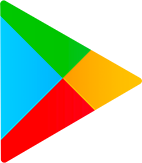 Google Play
Google Play