Editor's Review
🔒 Google Authenticator is a must-have security app for anyone who values their online privacy and security! 🌐 Developed by Google, this app provides an extra layer of protection for your accounts by generating time-based one-time passwords (TOTP) for two-factor authentication (2FA). 🚀 Whether you're logging into your email, social media, or banking apps, Google Authenticator ensures that only you can access your accounts—even if someone else knows your password. 💪
📱 The app is incredibly easy to use. Simply scan a QR code provided by the service you're trying to secure, and Google Authenticator will start generating unique, time-sensitive codes that you'll need to enter along with your password. ⏳ These codes refresh every 30 seconds, making them virtually impossible for hackers to replicate. 🔐 Plus, the app works offline, so you don't need an internet connection to generate codes—perfect for when you're traveling or in areas with poor connectivity. 🌍
🛡️ Why choose Google Authenticator? Unlike SMS-based 2FA, which can be intercepted by hackers, Google Authenticator's codes are generated locally on your device, making them far more secure. 🏆 The app supports multiple accounts, so you can secure all your important logins in one place. 📲 And because it's developed by Google, you can trust that it's reliable, fast, and regularly updated to stay ahead of security threats. 🚀
🌟 Perfect for: Anyone who wants to enhance their online security, protect sensitive accounts, and prevent unauthorized access. Whether you're a tech-savvy professional or just someone who wants to keep their personal data safe, Google Authenticator is a simple yet powerful tool to add to your digital arsenal. 💻🔑
Features
Generates time-based one-time passwords
Works offline—no internet needed
Supports multiple accounts
Simple QR code setup
Codes refresh every 30 seconds
No SMS required—more secure
Lightweight and fast
Trusted by millions worldwide
Pros
Enhanced security for all accounts
No reliance on SMS or network
Easy to set up and use
Works with many popular services
Developed by Google—reliable and trusted
Cons
No cloud backup—lose device, lose codes
Limited account recovery options
UI could be more modern
 APK
APK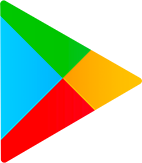 Google Play
Google Play