Editor's Review
Welcome to the ultimate guide on Microsoft Family Safety! 🚀 This incredible app is designed to help families stay connected, safe, and organized in today’s digital world. Whether you’re a parent looking to monitor your child’s screen time or a family wanting to share locations for peace of mind, Microsoft Family Safety has got you covered. 🌟
With the rise of smartphones, tablets, and other digital devices, keeping track of your family’s online activities can be challenging. That’s where Microsoft Family Safety steps in! This app offers a comprehensive suite of tools to manage screen time, set content filters, and even track your loved ones’ locations—all from one convenient platform. 📱💻
One of the standout features of this app is its seamless integration with other Microsoft services like Xbox and Windows. This means you can manage your family’s digital habits across multiple devices effortlessly. 🎮🖥️ Plus, the app’s user-friendly interface makes it easy for both parents and kids to navigate, ensuring a smooth experience for everyone. 😊
But that’s not all! Microsoft Family Safety also provides detailed activity reports, allowing you to see how much time your family spends on specific apps or websites. This feature is perfect for identifying unhealthy digital habits and making informed decisions about screen time limits. 📊
In this guide, we’ll dive deep into the app’s features, advantages, and even a few drawbacks to give you a complete picture of what to expect. So, buckle up and get ready to explore everything Microsoft Family Safety has to offer! 🎉
Features
Screen time management
Content filtering
Location tracking
Activity reports
Cross-device compatibility
Family calendar integration
Drive safety alerts
App and game limits
Pros
Easy-to-use interface
Seamless Microsoft integration
Comprehensive activity monitoring
Real-time location tracking
Customizable screen time limits
Cons
Limited features on iOS
Requires Microsoft account
Location tracking can drain battery
 APK
APK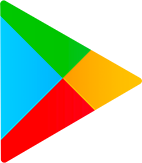 Google Play
Google Play