Editor's Review
🌟 Welcome to Planner 5D: Design Your Home – the ultimate app for interior design enthusiasts and homeowners alike! 🏡 Whether you're planning a complete home makeover or just rearranging furniture, Planner 5D offers an intuitive and powerful platform to bring your vision to life. With stunning 3D visualization, a vast library of furniture and decor items, and user-friendly tools, this app makes home design accessible to everyone, from beginners to professionals. 🎨✨
🔹 Why Choose Planner 5D? This app stands out with its seamless blend of simplicity and advanced features. You can create detailed floor plans, experiment with different styles, and even take virtual tours of your designs. The drag-and-drop interface ensures that anyone can start designing without prior experience. Plus, the app supports both 2D and 3D modes, giving you a comprehensive view of your space. 🛋️📐
🔹 Endless Possibilities 🏠 With Planner 5D, you’re not limited by imagination. The app includes thousands of customizable items, from sofas and tables to lighting and wall colors. Want to see how a modern kitchen would look in your home? Or perhaps a rustic living room? Planner 5D lets you experiment freely until you find the perfect setup. 🖌️💡
🔹 Collaborate and Share 👥 One of the coolest features is the ability to share your designs with friends, family, or even professionals. Get feedback, make adjustments, and finalize your dream home with input from others. The app also allows you to save multiple projects, so you can work on different rooms or properties simultaneously. 📲💬
🔹 Realistic Visuals 🎥 Planner 5D’s 3D rendering is so lifelike, you’ll feel like you’re walking through your future home. The lighting, shadows, and textures add a layer of realism that helps you make informed decisions. Whether you’re renovating or just daydreaming, the app provides a satisfying and immersive experience. 🌞🖼️
Ready to unleash your inner designer? Download Planner 5D today and start creating the home of your dreams! 🚀
Features
3D home design visualization
Drag-and-drop interface
Thousands of customizable items
2D and 3D mode switching
Virtual tours of designs
Share projects with others
Realistic lighting and textures
Save multiple projects
User-friendly for all skill levels
Regular updates with new items
Pros
Easy to use for beginners
Highly realistic 3D renders
Extensive furniture library
Collaborative design features
No prior design experience needed
Works on multiple devices
Great for planning renovations
Cons
Premium features require subscription
Limited items in free version
Steeper learning curve for advanced tools
 APK
APK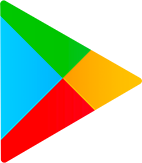 Google Play
Google Play