Editor's Review
🎬 VITA - Video Editor & Maker is a powerful and user-friendly video editing app designed for both beginners and professionals. Whether you're creating content for social media, personal memories, or professional projects, VITA offers a wide range of tools to make your videos stand out. 🌟 With its intuitive interface and advanced features, you can easily trim, merge, add filters, and apply stunning effects to your videos. 🎥✨
📱 Why choose VITA? This app is packed with features that rival desktop video editors, but it's all in the palm of your hand. You can edit videos in high resolution, add music, text, and even create slow-motion or fast-motion effects. 🎶📝 The app supports multiple formats, making it versatile for any project. Plus, with regular updates, VITA keeps improving to meet your editing needs. 🔄
🌈 Key Highlights: VITA is not just about basic editing. It offers advanced features like chroma key (green screen), picture-in-picture, and transitions that make your videos look professional. 🎭 You can also adjust brightness, contrast, and saturation to enhance your footage. The app's AI-powered tools can even help you auto-enhance your videos with just a tap. 🤖💡
🚀 Social Media Ready: VITA is perfect for content creators who want to share their work on platforms like Instagram, TikTok, YouTube, and more. The app allows you to export videos in the optimal format and resolution for each platform. 📲💬 You can also create stunning intros and outros to make your content more engaging. With VITA, your videos will look like they were edited by a pro! 🏆
💡 User Experience: One of the best things about VITA is its ease of use. Even if you're new to video editing, the app's tutorials and guides will help you get started quickly. 🛠️ The interface is clean and organized, so you can focus on being creative without getting lost in complicated menus. And with no watermarks on your exported videos, your content remains truly yours. 🚫🖼️
Features
Trim and merge videos
Add music and text
High-resolution editing
Chroma key (green screen)
Picture-in-picture mode
Slow-motion and fast-motion effects
AI-powered auto-enhance
Social media optimized exports
No watermarks
Regular updates
Pros
Intuitive and user-friendly interface
Advanced editing tools
Supports multiple video formats
High-quality exports
No watermarks on videos
Regular feature updates
Perfect for social media
Cons
Some advanced features require premium
Large files may slow performance
Limited free music library
 APK
APK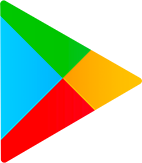 Google Play
Google Play